Google Data Studio templates are an excellent solution for creating online marketing reports based on data from tools like Google Analytics, Google Ads, Facebook and more.
Unfortunately, many Data Studio templates that you can find on the internet are of very low quality – they are misleading and so dangerous for data interpretation. It seems that many of the creators themselves don’t even understand the data that is displayed in the reports.
Unfortunately, even the price or listing in the official Looker Studio Report Gallery is no guarantee of quality.
Data Studio Template problems
There are several types of problems:
Data that doesn’t make sense
The chart shows the number of Unique Events. This number doesn’t tell you anything because it aggregates typically many different events. So, it’s like adding apples and pears.
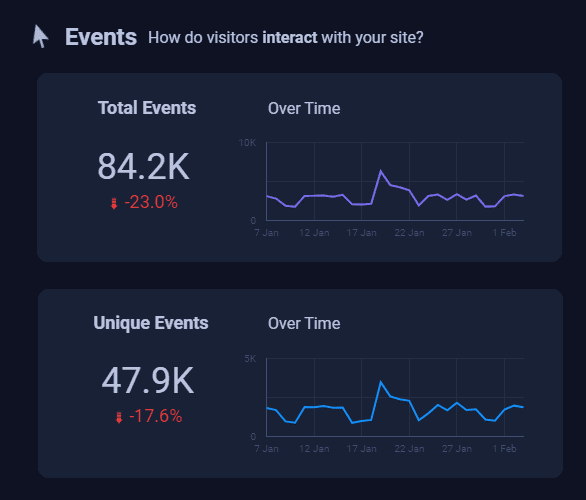
Inappropriate metric: SEO Dashboard without Entrances
In an SEO report, we want to see the landing pages that users are coming through. Therefore, the “Pageviews” metric is not appropriate and should be replaced by the “Entrances” metric.
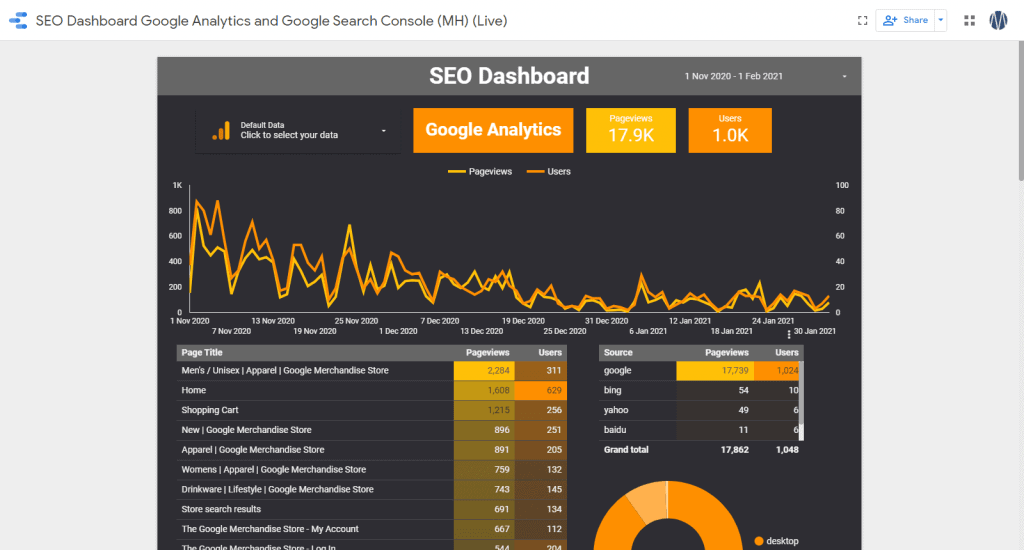
Wrong Metric: Unique Purchases – instead of Transactions
The “Unique Purchases” metric is not a count of total purchases. The total number of purchases is shown by the “Transactions” metric. It looks like the author of the Google Data Studio template doesn’t understand the meaning of metrics in Google Analytics at all.
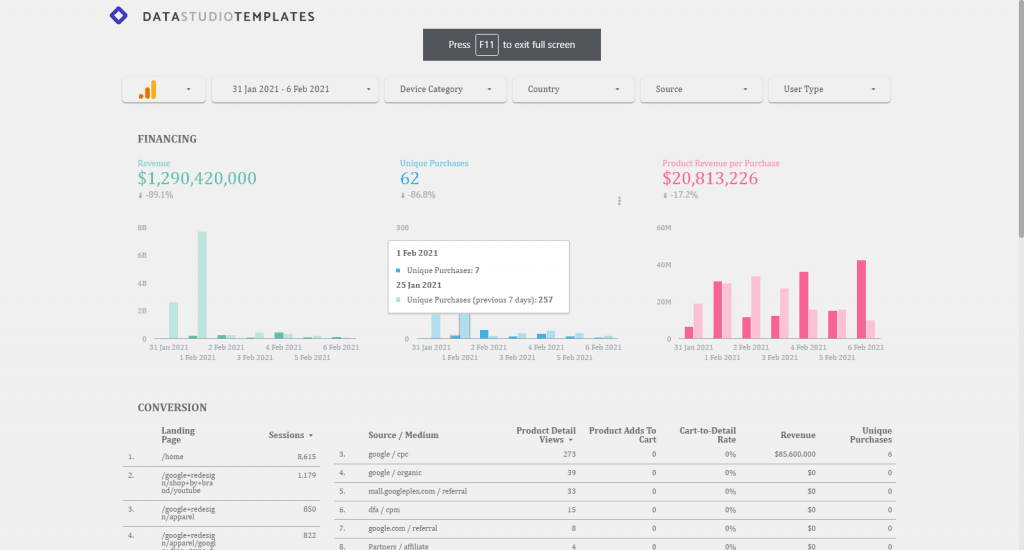
Ridiculous stacked chart
A stacked chart where two disparate metrics (“Users” and “New Users”) are combined into one column is complete blatant nonsense.
This report was still part of the Google Data Studio Report Gallery in 2021.
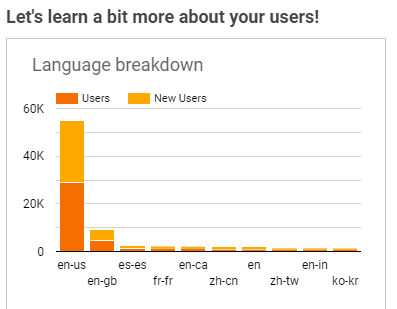
“This has got to be a joke” I thought to myself when I saw a Data Studio template from another author that folds it into a single bar chart even “Users” and “Revenue”.
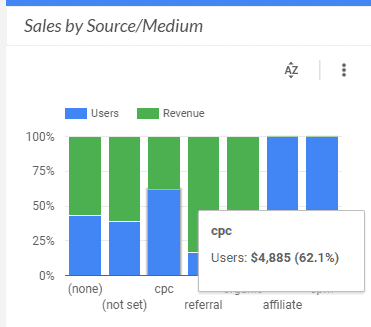
Inappropriate dimension
There is a separate Source and Medium dimension in Google Analytics. It is also possible to display a merged “Source / Medium” dimension – this then works as a single text string. Especially in a filter it does not make sense to use the merged dimension. If you make a filter separately for “Source” and “Medium” you can aggregate both dimensions at will. In addition, you will always see the sum for each “Source” and “Medium” separately.
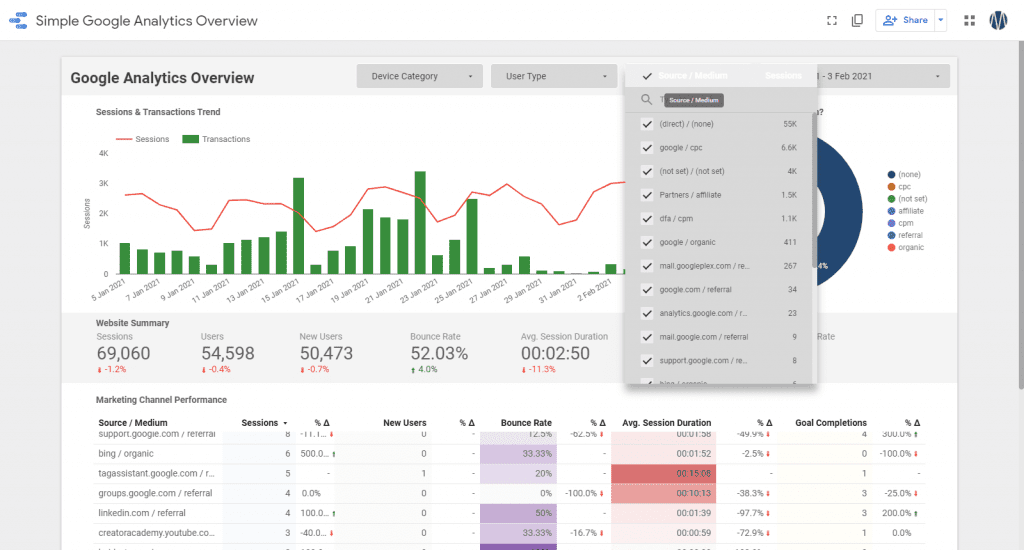
Professional Data Studio templates
If you want Google Data Studio templates from someone who uses them themselves and has 10+ years of web analytics experience, check Looker Studio (Google Data Studio) templates here.
