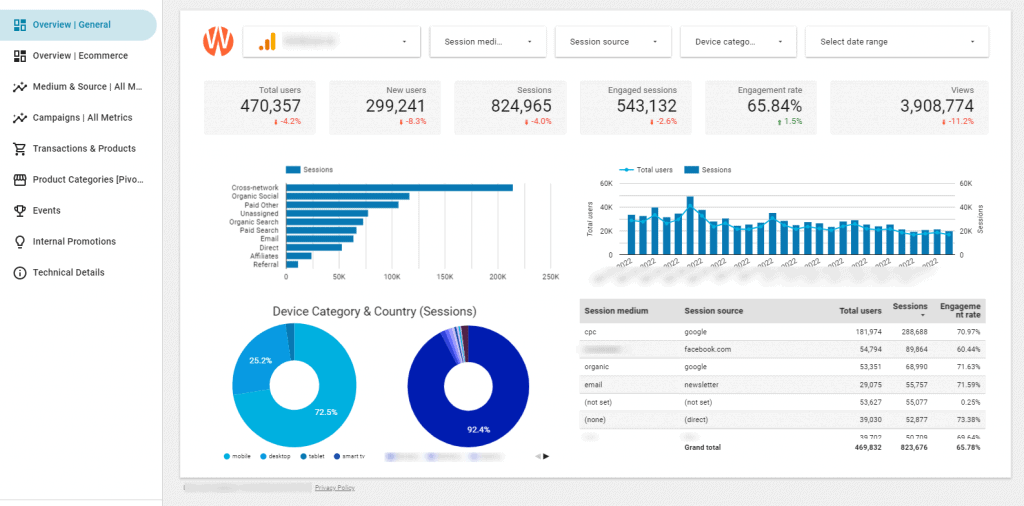Google Analytics is ending, long live the new ones. Why do you need to act soon to keep measuring?
Be proactive and start preparing now to ensure smooth sailing with Google Analytics when the changes come into effect. If you have an online project, such as a website, e-commerce store, or any other, it is important to use Google Analytics to measure visitor numbers and website performance.
Deadline
Most companies around the world use Google Analytics. The current Universal Analytics will end on June 30, 2023. After that, Google will only support Google Analytics 4. The fact that it is ending does not mean that Google is discontinuing support, but that it will actually stop collecting data. While you will still be able to access that data for at least six months, you should already expect to have no historical web data after December 31, 2023.
Your only option is to pull all your Google Analytics data out by then. In the case of the paid version of GA 360, the deadlines will be extended by one year. What does this all mean and what should you do if you don’t have the new version of Google Analytics deployed yet?
Why?
Google’s motivation to transition to Universal Analytics (UA) is clear: the current model, which is over fifteen years old, is no longer enough to meet the needs of advertisers. By providing a more advanced analytics solution, Google can ensure that campaigns are delivering results and, in turn, increase advertising spend. UA is an integral part of Google’s ecosystem and will ultimately help benefit both advertisers and the company.
The way people navigate the internet has changed and no longer fits the original model. Similarly, online privacy requirements have changed and have had a big impact on web data collection and quality. The second reason, in my view, is cost pragmatic.
Universal Analytics provides granular (detailed) data for an unlimited period, which not only breaches GDPR but also incurs costs for Google. GA4, however, retains granular data for two months as standard, with an extension of up to fourteen months, thereby enabling Google to save money by not storing unnecessary data.
What does the end of Universal Analytics mean?
The end of Universal Analytics marks a significant shift in how Google Analytics is used and deployed. The move to Google Analytics 4 requires a different approach than just updating from Windows 10 to 11, as it operates on a different model. Companies should be aware of this and adjust their strategies accordingly, rather than attempting to use the new system in the same way as before.
If you had set up Google Analytics before October 14, 2020, it is likely you were using Universal Analytics. You can verify this both on your own website and within the Google Analytics Admin tab. Check to see if the measurement code begins with the prefix ‘UA’ to confirm it is indeed Universal Analytics.
Google Analytics 4 event-based approach
Google Analytics 4 offers an event-based model which unifies and expands the ways in which website traffic can be tracked and analyzed. This new model allows for deeper insights into user behavior, giving more accurate and comprehensive data.
Google Analytics 4 was originally called Google Analytics App + Web, referring to their ability to measure not only web data but also app data into one account. While not everyone takes advantage of this, it’s an increasingly common model when a business has both a website and a mobile app.
This makes it easy to see how your overall business is performing and what your users’ buying behavior looks like across platforms in one place. Additionally, Google Analytics 4 offers better ways to connect user data across platforms.
Recently, data privacy has been in the spotlight due to legislative shifts (e.g. GDPR and cookie bar), as well as advancements in browsers (e.g. the termination of third-party cookies). Google Analytics 4 no longer stores IP addresses in its base form. Moreover, Google recently declared extra selections for setting up data collection with greater anonymity, which could mean data detached from the “user profile”.
Respecting privacy leads to data gaps, making it difficult to gain meaningful insights. To address this issue, Google Analytics 4 utilizes ‘blended data’, which relies on machine learning models to fill in missing data points. This is especially beneficial when considering the cookie bar or Apple’s Intelligent Tracking Prevention, which uses device-level machine learning to prevent tracking across Safari pages.
New Google Analytics 4 user interface
Understandably, the new GA4 user interface is new and confusing for many users. In addition, many of the reports we have become accustomed to from Universal Analytics are missing.
So for most companies, a good solution is to replace the use of reports in Google Analytics 4 itself with custom, clearer reports created in Looker Studio (formerly called Google Data Studio). Looker Studio is free and allows easy visualization of data (not only) from GA4. If you want to save time creating your own Google Analytics Looker Studio reports, you can use some existing templates.
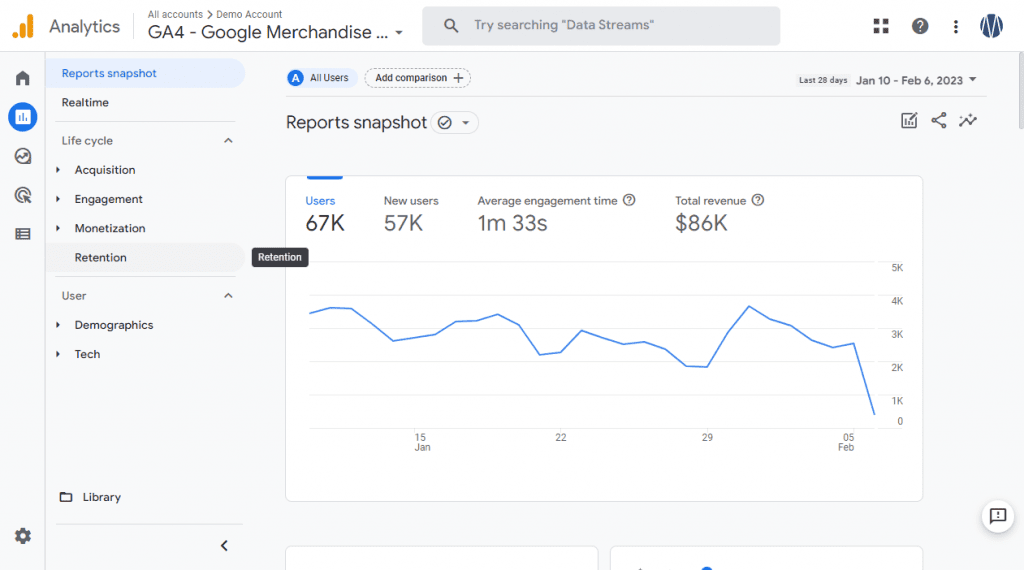
What’s next?
Deploy Google Analytics 4 now to ensure accurate comparison of data from Universal Analytics from July 1, 2023. To get a better understanding of how Google Analytics 4 works and how the data differs, it is best to have both UA and GA4 running side by side. This way, you can make year-on-year comparisons from July 1, 2023. Waiting until then to deploy GA4 is not recommended as the models are different and it will be difficult to compare the measured data.
Unfortunately, most companies don’t do this anymore, but the sooner Google Analytics 4 is deployed, the better. So, for existing projects, you need to provide parallel measurement to Google Analytics 4. For new projects, I wouldn’t deploy Universal Analytics at all for that less than a year and implement pure Google Analytics 4.
Think of GA4 deployment as an opportunity to identify and measure what is important to your business. Rather than adopting a generic solution, consider customizing it so that Google Analytics 4 can provide meaningful answers to your key questions.
The bigger issue may be that you’ll lose all the data you’ve collected in Universal Analytics as of December 31, 2023. But this part is reasonably solvable. For the more tech-savvy, there is the option to export the data via the Google Analytics Reporting API and then import it into, for example, BigQuery or another database.
Use / Visualize & validate the collected data
Once Google Analytics 4 has been implemented, it is important to actively interact with and regard these new analytics as a primary source of data. If Google Analytics 4 is not actively engaged by July 1, 2023, the transition will be much more difficult. For many users/companies the best way to visualize Google Analytics data is through Looker Studio reports and dashboards.