In 2020 Google launched Google Analytics 4 (GA4; earlier called “Web + App”). The previous version of Google Analytics is called “Universal Analytics”, or just “Analytics”.
Currently, GA4 is the default version when creating a new tracking code.
How can I recognize the version of my GA?
The easiest way is a tracking code ID:
- Google Analytics 4 (GA4) tracking code starts with the prefix “G-“ – e.g. “G-PSW1MY7HB4”
- Universal Analytics tracking code starts with the prefix “UA-“ – e.g. “UA-54516992-1”
User interface is different as well…
See the screenshots of the Admin section of Google Analytics 4 vs. Universal Analytics
Google Analytics 4
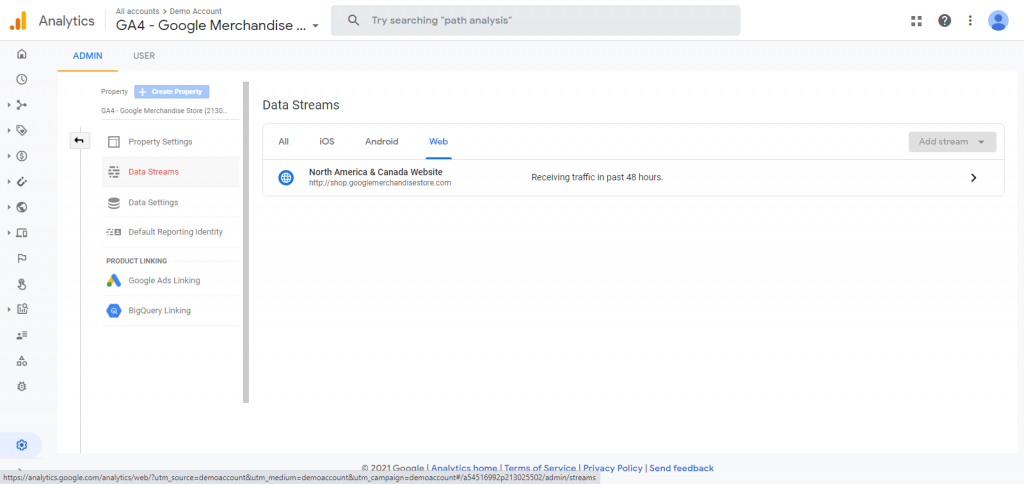

Universal Analytics
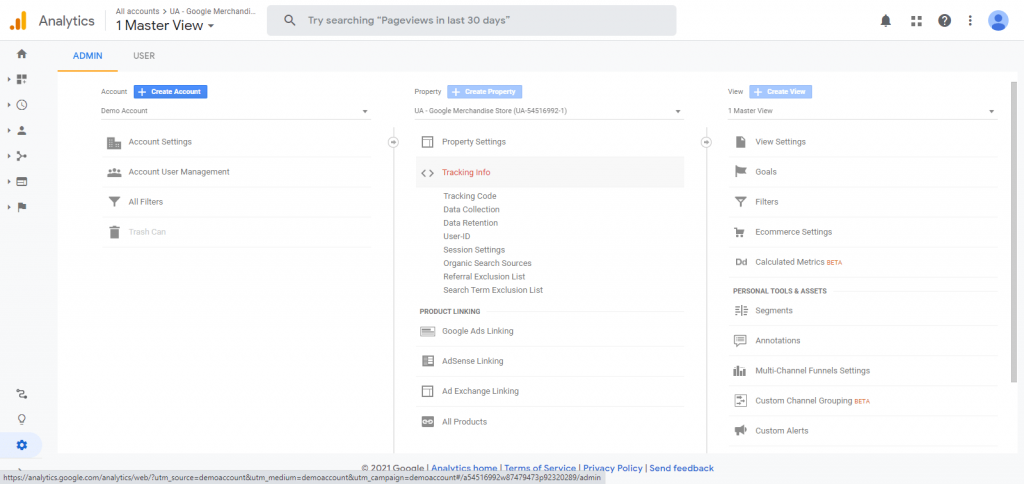
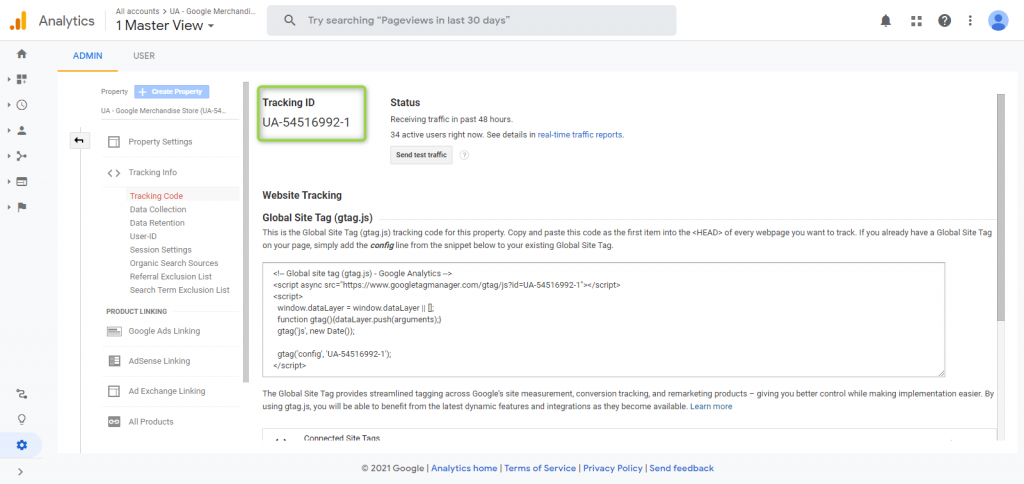
Can I use Google Data Studio for GA4?
Yes. But you need different Google Data Studio templates – one for Google Analytics 4 and another for Universal Analytics.
