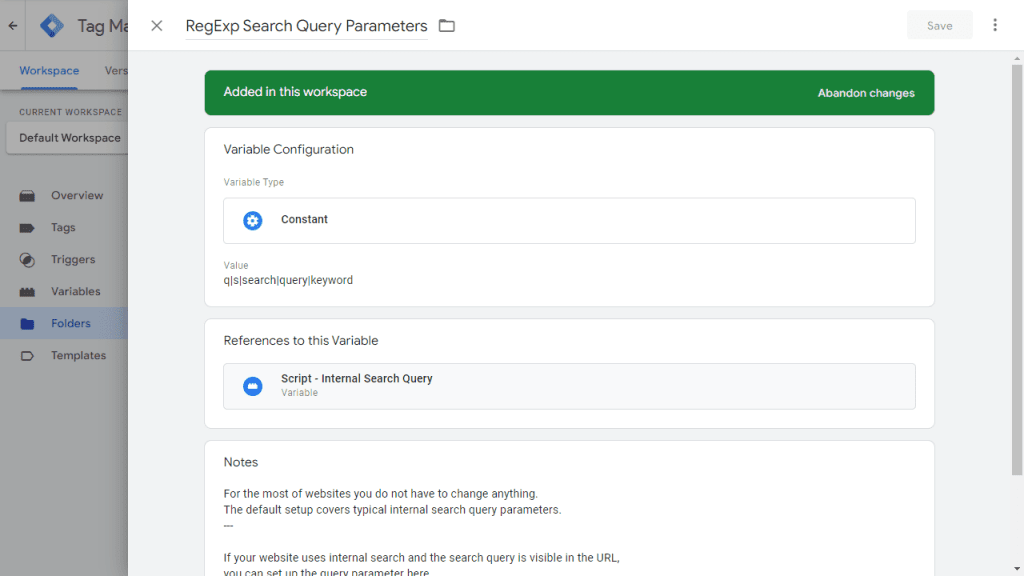For the most of websites you do not have to change anything.
The default setup covers typical internal search query parameters.
The default value is q|s|search|query|keyword
(Note “|" means "OR").
If your website uses internal search and the search query is visible in the URL,
you can set up the query parameter in GTM “RegExp Search Query Parameters” variable.
You will find the Variable in the “Setup” folder.
E.g.: if you searched for “umbrella” and see the URL www.yourwebsite.com/search?what=umbrella
you should set “what” as the value of this variable.
Note: In regular expressions the character “|” works as “OR“.