You may also be seeing the (not set) value in the Session Source and Session Medium dimensions of your Google Analytics 4 (GA4) reports.
What this means and how to get rid of (not set) are topics of dozens of discussions, usually without any practical advice.
On websites I have encountered this problem on, the (not set) share of the total visits is often as high as 10 %, which is a significant share that leads to a distortion of the actual share of other sources.
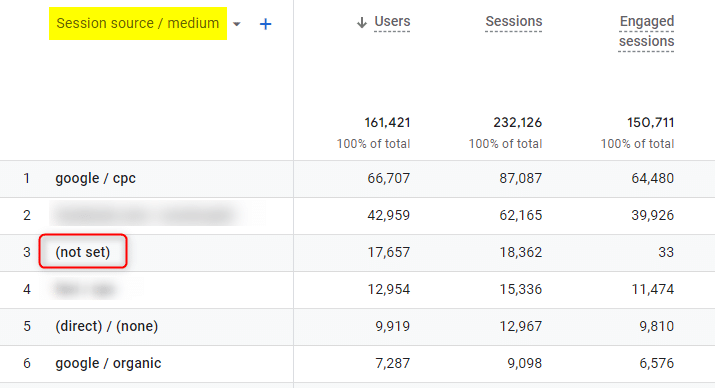
Cause of (not set) in Google Analytics 4 reports?
Based on research, it initially became clear that the problem had to do with the use of Google Consent Mode
I experimented with several hypotheses. When it dawned on me that typically at the beginning of a visit when the modal window with the request for “Cookie Consent” appears, an session_start event is sent with GCS (Google Consent Status) G100 (i.e. it cannot be used for session data in the context of the session), I thought this could be the problem. That was my hypothesis…
Solution
…a hypothesis that led me to the idea of changing the value of wait_for_update to 10000 (i.e. 10 seconds) in the Google Consent default tag.
gtag('consent', 'default', {
'analytics_storage': 'denied',
'ad_storage': 'denied',
'wait_for_update': 10000
});Within 10 seconds, the visitor typically expresses his/her (non-)consent to the use of cookies.
And so the first hit sent to GA4 already has consent granted and therefore GCS (Google Consent Status) with a value of G111.
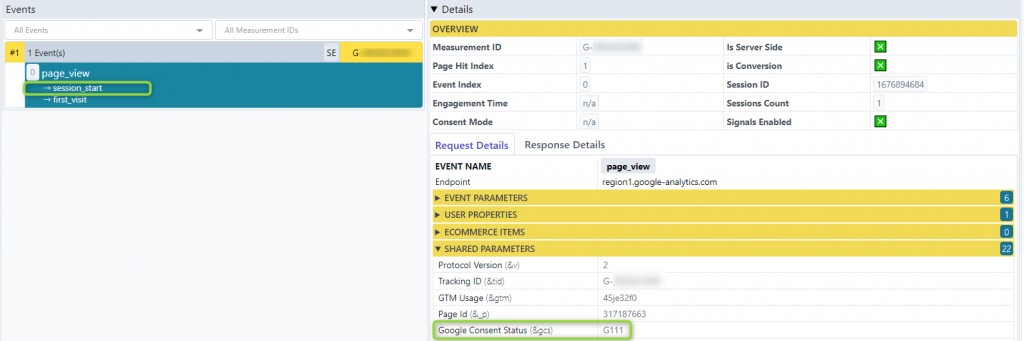
This adjustment resulted in an immediate and drastic reduction in the (not set) share of visits to below 1%.
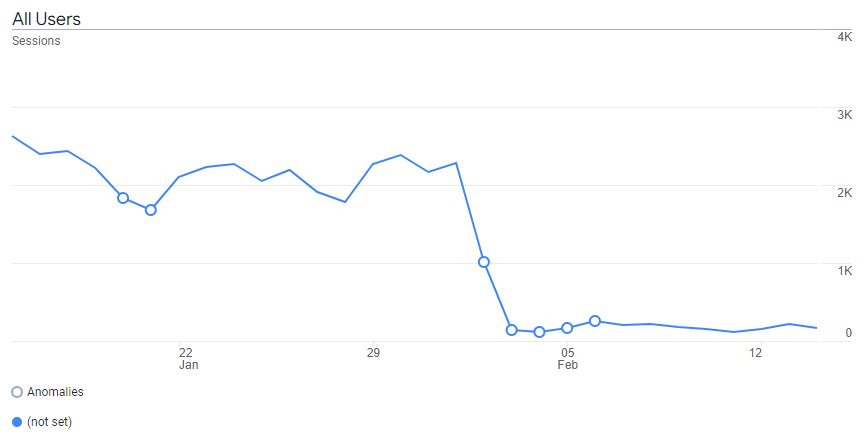
(not set) in other dimensions
Just for completeness:
- If you see the (not set) value in other dimensions, this can have various causes, which Google lists in the help.
- Another possible cause of (not set) in the collected dimensions may be the situation where you send more than 25 parameters (i.e. more than the limit) as part of the event.
Your experiences?
If you have also struggled with (not set) and have come to any interesting insights, share them with others in the comments….
